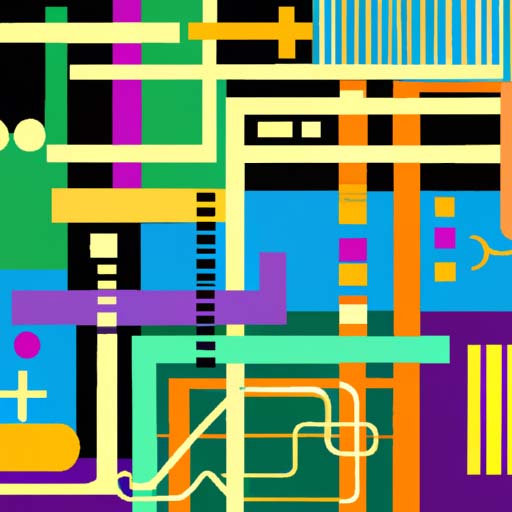Welcome to the fascinating and ever-evolving world of augmented reality (AR) development! In this article, we will explore the ins and outs of coding AR apps, uncovering the best practices and tools to help you navigate this exciting field. Whether you are a seasoned developer or a curious beginner, this guide will provide valuable insights into the world of AR and equip you with the knowledge you need to create exceptional AR experiences. So, without further ado, let’s dive into the realm of coding augmented reality apps.
Understanding Augmented Reality
Before delving into the intricacies of coding AR apps, let’s take a moment to understand what augmented reality actually is. Augmented reality refers to the integration of digital elements into the real-world environment, enhancing one’s perception of reality through computer-generated sensory input. Unlike virtual reality (VR), which immerses users in a completely simulated environment, AR overlays digital elements onto the real world, allowing users to interact with both virtual and physical objects simultaneously.
AR development involves creating apps that utilize the device’s camera, sensors, and processors to blend virtual elements seamlessly with the real world. This can include anything from placing virtual objects in physical spaces to providing interactive information overlays in real-time.
The Tools of the Trade
Now that we have a basic understanding of AR, let’s explore the essential tools for coding AR apps. One popular framework for AR development is ARKit, available for iOS devices. ARKit simplifies the process of creating AR experiences by providing developers with tools and resources to track the device’s motion, detect surfaces, and render virtual objects. Its robust capabilities and intuitive APIs make it a go-to choice for many AR developers.
On the Android side, ARCore is Google’s counterpart to ARKit. ARCore allows developers to create AR apps that run on a wide range of Android devices, providing similar features to ARKit. With its motion tracking, environmental understanding, and light estimation capabilities, ARCore empowers developers to weave engaging AR experiences into the Android ecosystem.
In addition to these platform-specific frameworks, there are also cross-platform solutions like Unity and Unreal Engine, which allow developers to create AR apps that can be deployed on multiple devices. These highly versatile game engines offer powerful AR development capabilities, making them ideal for creating complex and visually stunning AR experiences.
Best Practices in AR Development
When it comes to coding AR apps, adhering to best practices ensures optimal performance and user experience. Here are some key pointers to keep in mind:
1. Optimize Asset Management: Efficiently managing assets such as 3D models, textures, and animations is crucial for smooth AR experiences. Keep file sizes and formats optimized without compromising visual quality.
2. Ensure Stable Tracking: AR apps heavily rely on accurate tracking of the device’s position and orientation. Implement methods to maintain stable tracking, even during challenging environments or rapid movements.
3. Consider User Interaction: Design intuitive and user-friendly interactions within your AR app. Create clear visual cues and feedback to guide users in effectively interacting with the augmented elements.
4. Test on Multiple Devices: Different devices may have varying performance capabilities and sensor configurations. Test your AR app on a wide range of devices to ensure compatibility and optimize the experience for all users.
5. Iterate and Gather Feedback: AR development is a continuous learning process. Gather feedback from users and iterate on your app to refine the experience and address any usability issues.
The Future of AR Development
As technology progresses, AR development continues to advance and evolve. From the integration of artificial intelligence and machine learning to the incorporation of haptic feedback and gesture recognition, the possibilities are immense.
Moreover, the growing popularity of wearable devices, such as AR glasses and smartwatches, opens up new avenues for AR app development. These wearables provide a more seamless and immersive AR experience, further pushing the boundaries of how we interact with our digital surroundings.
In conclusion, coding augmented reality apps requires a solid understanding of AR concepts and the use of appropriate tools. By following best practices and embracing the continuous learning process, developers can create captivating AR experiences that redefine how we perceive and interact with the world around us. So, get coding and unlock the endless possibilities of AR development!