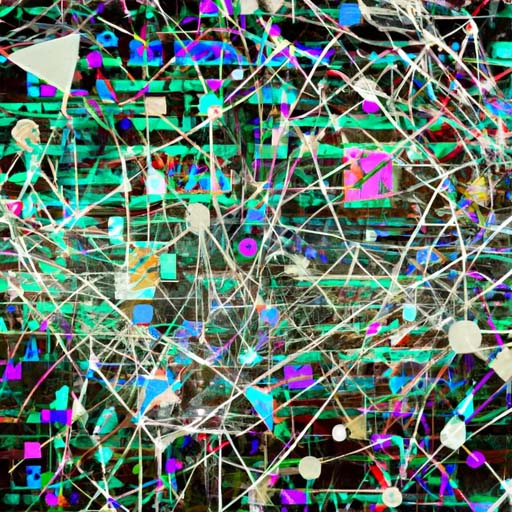Welcome to our blog post on inclusive coding and making tech accessible for people with disabilities. In today’s digital age, it is crucial for technology to cater to the needs of all individuals, including those with disabilities. In this article, we will discuss effective strategies for coding that can help ensure equal accessibility for everyone. Whether you are a seasoned developer or a beginner in the coding world, this guide will provide you with valuable insights on how to create inclusive tech solutions.
Understanding the Importance of Accessibility
Before we delve into the strategies for inclusive coding, it is essential to understand why accessibility is vital in the tech industry. Inaccessibility can create significant barriers for individuals with disabilities, preventing them from fully participating in various online experiences. Unintentional exclusion not only limits opportunities but also perpetuates inequality. Therefore, it is our responsibility as developers to prioritize accessibility and build inclusive solutions.
Provide Alternative Text for Images
One essential coding practice for accessibility is using alternative text for images. By providing descriptive text for images, individuals with visual impairments can utilize screen readers to understand the content. When coding, make sure to include the alt attribute with concise descriptions that convey the image’s purpose or meaning. For example:
<img src="image.jpg" alt="A person using a screen reader to access web content">
Keyboard Accessibility
Another crucial aspect of inclusive coding is ensuring keyboard accessibility. Some individuals may have difficulty using a mouse or other pointing devices, relying solely on the keyboard for navigation. To accommodate such users, it is important to make sure that all interactive elements on your web page can be accessed and operated using a keyboard. Test your website by tabbing through the page and ensure that each element can be reached and selected easily.
Color Contrast and Visual Design
Inclusive coding means considering the needs of individuals with visual impairments. High color contrast between text and background is essential for readability. Ensure that your text has a sufficient contrast ratio against the background color or image. Additionally, avoid relying solely on color to convey information. Use text labels or symbols to supplement visual cues whenever possible.
Implement ARIA Roles and Landmarks
ARIA (Accessible Rich Internet Applications) roles and landmarks are extremely valuable in creating an accessible user interface. These attributes help screen readers understand the structure and purpose of different elements on a web page. By properly implementing ARIA roles and landmarks, you can enhance the accessibility of your coding. For example, you can use the role attribute to specify the purpose of an element:
<nav role="navigation">
Testing and Validating Accessibility
Last but not least, it is essential to thoroughly test and validate the accessibility of your coding. There are various tools available that can help identify potential issues and offer suggestions for improvement. Consider using automated testing tools, such as WAVE or Axe, to identify accessibility violations. Additionally, conducting user testing with individuals with disabilities can provide valuable insights into the usability and accessibility of your tech solutions.
By following these strategies for inclusive coding, you can make a significant impact in making technology more accessible for individuals with disabilities. Remember, inclusive design benefits everyone, not just those with disabilities. Let’s embrace inclusive coding practices and build a more accessible digital world together.